Platforms
Platforms provides you analytics into the platforms that user sessions with your application are taking place on. Helping you maintain support for the different platforms, and ensure testing coverage for all users.
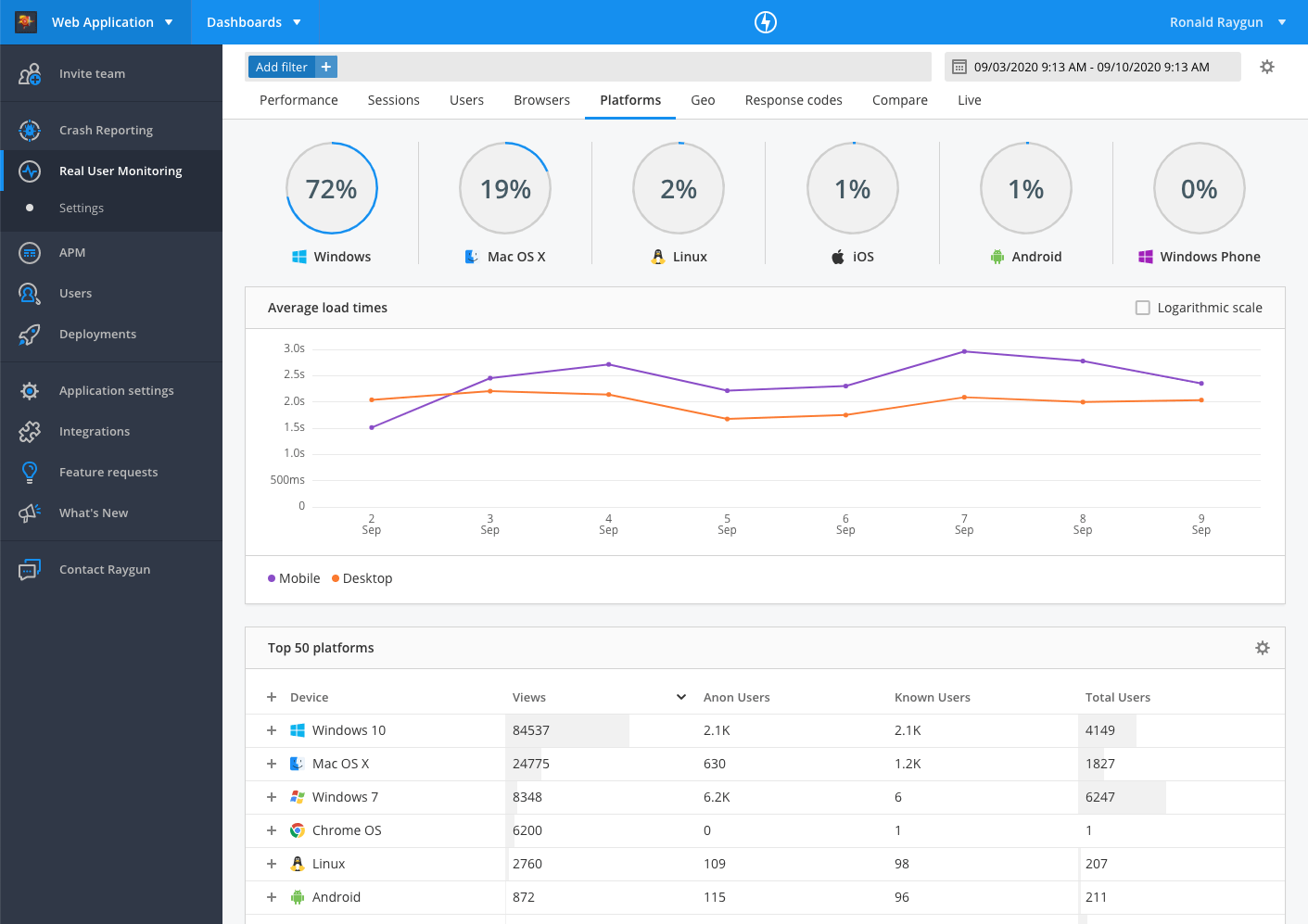
Platforms breakdown
You can view the percentage breakdown of application usage by different platforms at the top of the page. This is calculated based on the number of page views on each platform.
Average load times
The Average load times graph shows you the trend in average load time of sessions on mobile or desktop platforms across the date range specified.
To switch the Y-axis into a logarithmic scale, use the checkbox in the top right-hand corner of the chart. This helps if the graph contains large timings that flatten the rest of the line.
Platforms stats
The Top 50 platforms table displays the following metrics for each platform:
- Page views
- Anonymous users
- Known users
- Total users
To group operating systems together in the list, click the settings cog in the corner and select 'group operating systems'.
To export a CSV of the data in the date range selected, click the settings cog and select 'Export CSV'. Note: Export CSV does not conform to filters, meaning data exported will not match any filter criteria applied.
Platform versions
At Raygun we aim to provide the most accurate data possible, but there may be some instances where we are not able to retrieve the exact platform version.
Starting with the release of Firefox 100 and Chromium 101 based browsers (Chrome, Edge, Opera), the details provided by the User-Agent String have been reduced.
Where possible we use the new User-Agent Client Hints API to retrieve the platform version. If the User-Agent Client Hints API is not available, we use the traditional method of extracting the platform version from the User-Agent String.
note: As Firefox does not support the User-Agent Client Hints API, it can cause some platform versions to be reported incorrectly. Currently users on Windows 11 will be incorrectly reported by Firefox as Windows 10.
Troubleshooting
If you are seeing an unexpectedly high number of sessions with restricted platform versions this could have different reasons:
- You are using an older version of raygun4js NPM or Nuget packages. Please ensure that you have updated to the latest version.
- The user may have opted out of providing their exact platform version via the User-Agent Client Hints API
- The browser has opted out of providing the platform version (notably Firefox, which does not support the User-Agent Client Hints API)