Heroku
Installation
Our agent runs on Heroku using a buildpack. See instructions for setting up the agent for your language below:
Troubleshooting
If you run into problems using the Heroku buildpack, here are some steps to gather more information:
Debug logging
Set a heroku config var of "Raygun_LogLevel" equal to "Debug":
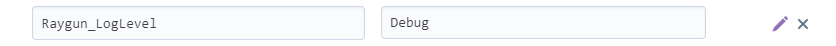
You can then observe the logs either from the Heroku UI or using the heroku logs command. If the agent is working as expected, you should see some messages like [] INFO: Delivered batch of 1 traces, success = True in your log.
Status checks
We provide a tool called rgc that can run status checks on the agent. To use it, first exec into your dyno using:
heroku ps:exec --app <app name>
Then, run the status checks via:
~/.apt/opt/raygun-apm/bin/agent/rgc -status
Make sure the agent is running
Exec into the dyno:
heroku ps:exec --app <app name>
then check the agent service is running:
ps aux | grep RaygunAgent
View configuration file
The agent configuration file is stored at /app/share/Raygun/AgentSettings/agent-configuration.json
You can view this file after using heroku ps:exec to connect to your dyno, or by running this command from your host to copy the file to your machine:
heroku ps:copy /app/share/Raygun/AgentSettings/agent-configuration.json
Support
If your problems persist, please contact us, and attach any information you have gathered along with the framework and framework version you are using.