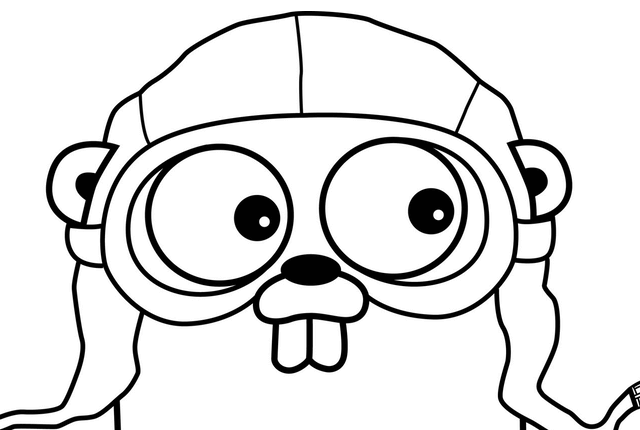Massively reduce the cost of bugs with error tracking
Posted Jan 16, 2014 | 3 min. (492 words)So you’re using Raygun for error tracking and starting to see some of what it can do. I wanted to share some of the ways that we use Raygun internally to keep the cost of bugs as low as possible (while also improving our delivery speed!).
Record errors from the start
Ok, so let’s be honest, we all know that the earlier you fix a bug, the better. But how much better? Based on Barry Boehm’s “Equity Keynote Address” March 19, 2007, you’ll find the cost gets crazy high if a bug makes it to production:
No more waiting for the screenshot of your funny 500 page inside a Word document… oh how we all love them, am I right? 🙂
This is also why we track errors in our staging and office test environments with Raygun also. It’s just faster than it’s ever been to fix a bug. Anything that improves our delivery is a win.
Lifecycle staging using multiple Raygun apps
Say you’re developing a web application called SportSite – you could create three applications in Raygun, one called ‘SportSite – Office’, another called ‘SportSite – Beta’ and a final one called ‘SportSite – Production’. Adding their API keys into a config file and altering them as you stage the app from dev to production will give you maximum visibility.
After developing and testing a feature locally, you deploy to Office, where it’s given a kick-around by the team, then promoted to Beta. Stakeholders can then give you feedback, and you can verify it’s not going to bring the live site to its knees by examining ‘Sportsite – Beta’ in Raygun. Any issues are immediately apparent. When it’s good to go deploy it to production, and if any gremlins appear they will appear in SportSite – Production, separate from more recent dev versions. If you get an email about an error in production, you know it’s urgent!
Pipe errors straight into your issue tracker
If you haven’t already seen this, Raygun sports a bunch of integrations with popular issue tracking and project management services, like FogBugz, GitHub, JIRA, YouTrack and more. In combination with the team chat plugins like Campfire and HipChat, these ensure no errors get past your team.
We’re using this workflow internally to great effect: errors arrive from Production and we’re instantly notified in HipChat. Clicking the link brings up the error in Raygun, where we can assign it to the appropriate issue in GitHub, or create a new one. It’s assigned to the relevant developer, who can schedule it according to criticality. Everyone’s kept in the loop throughout the whole process, which results in a unified team that can respond as one.
Create your account
Every Raygun user gets a 14-day trial – no credit card required. You can sign up in a matter of seconds. It couldn’t be easier to be improving your software quality.